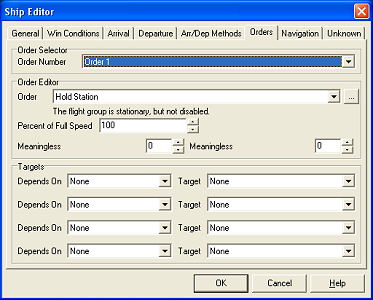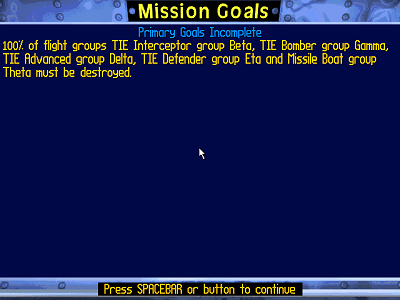|
Flight group management - Unknowns
Most of these are exactly what they say they are: unknown. Up until now, it is not known what these settings do. That's why we generally leave them at the defaults.
However, there are two exceptions.
Unknown #2 Unknown #2 is the craft spacing. And we are still talking about flight groups here. Even inside a flight group, spacing is important. After all, you wouldn't want your precious TIE Bombers blowing up each other instead of their target. Make sure your craft are spaced accordingly. With a group of TIE Bombers, you would not want them too close together, but also not too far apart. Three TIE Bombers flying 5 km apart would look equally crazy as flying 0.01 km apart. However, for larger ships, like Corvettes or cargo Ferries, you also want to keep craft spacing in mind. If there are two Corvettes, you wouldn't want one of them accidentally hitting the other. If that happens, they will start shooting at each other until one or both are destroyed. Good thing for the player if they were targets to be destroyed, but not so good if they were mission critical craft. Spacing such ships at least 2 km apart might be good practice, as they certainly won't be shootng each other anymore then.
Unknown #3 Unknown #3 is used for grouping flight groups to create global goals or targets. All flight groups with the same value for Unknown #3 can be part or a target group, or a mission goal. The values are not predefined, so you can use whichever numbers you like, however, you are limited to 256 different ones (0 to 255).
Unknown #3 is very useful though, in assigning targets. For instance, if you have a flight group and you want this flight group to be attacking all Rebel starfighters, you run into a problem with the standard way of assigning targets. On the Orders tab, you can assign all ships with Rebel IFF to be a target, and you can assign all starfighters to be a target, but you cannot combine them. And that is were Unknown #3 comes in handy. You simply assign all Rebel starfighters with the same Unknown #3 value, and all Imperial starfighters with another value, and then in the orders tab, assign this Unknown #3 value to be a target.
To do so, on the Orders tab, under Depends
On select ??-8-?? and then under
Target select
|