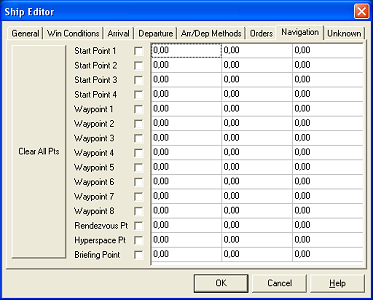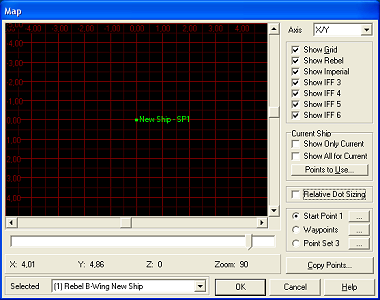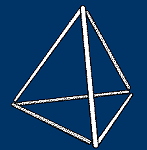|
Flight group management - Navigation
Another tricky part in the game is placing your flight groups. After all, it's no fun having to do battle against enemy fighters that show up 99 km from your position. It's also not good if your capital ships follow a course that makes them collide (unless of course that's intentional). To prevent all of this, you need to assign all your flight groups a number of waypoints. There are two ways of placing ships and waypoints on certain positions. The first is through the navigation tab. Here, you can define upto four dfferent starting points, upto 8 waypoints, a rendez-vous point, a hyperspace point and a briefing point. Only points that are checked will be active.
Starting Points Starting points are where your ship apears firs in the mission. If your ship is present at the start of the mission, this is where it will be. If it arrives from hyperspace, this is the point where it will do so. To spruce up your mission, you can define several different starting points. Each time the mission is played, one of the points will be used for the ship to appear. That means that each time, the mission will be slightly different. When your ship first appears, it will be oriented with its nose towards the first waypoint. This is a good thing to keep in mind. You might want to place your ships so, that they are already moving in the right direction, and don't have to first spend time making a 180 degree turn.
Waypoints These are points in space where your ships will loop through when flying around and doing nothing else. You really need to specify these. If you don't, a starship for instance will continuusly be doing pirouettes around itself, which looks silly. Starfighters will be flying loopings, which isn't all bad, but it looks better if they're actually patrolling the area. You can also make ships fly through a set of waypoints, before doing something else like docking with another ship, or starting an attack.
Rendez-vous Point
Hyperspace Point The hyperspace point is where a ship will enter hyperspace. The ship will fly in a straight line towards this point when attempting to enter hyperspace, and it won't actually go until it has reached this point. This can also be a source for teeth grinding: you really don't want to put the hyperspace point so far from a ship's current location, that it needs 20 minutes to get here.
Briefing Point This is where the ship shows up on the map in the animated briefing. Unchecked, the ship will not appear on the briefing map.
Alternatives In general, you have absolute control over your flight group's flying here. Craft placement is easy, because the unit of these points is in simple km, same as the game. The downside is, that if you are not fluent in geometry, you might have a hard time figuring out where different craft are relative to each other. To solve this problem, there is also the mission map, which can be accessed via the mission menu.
At the bottom, you can select which flight group you wish to be editing. On the right, you can select what you wish to show on the map. The grid (the horizontal and vertical red lines) are handy, and you can also select which IFF codes you want to see. Selecting one or two instead of all keeps the map from getting too crowded. Here, you can simply click-and-drag your flight group to where you want it to be. With the buttons at the bottom right and the Copy Points button you can easily add points. The downside to using this way to add waypoints, is that you run the risk of creating a flat mission. A flat mission is a misson where all the ships fly in one two-dimensional plane, and as we know, space is three-dimensional. To deal with this, you can use the drop down box in the upper right corner marked Axis. Here, you can change the plane that you're editing from X-Y to X-Z or Y-Z. This also takes some getting used to. In reality, ships and fighters don't all start out in the same plane. It might even be far better strategy wise, to attack a capital ship from all different directions, from the four points of a tetrahedron, than from the four compass points.
|