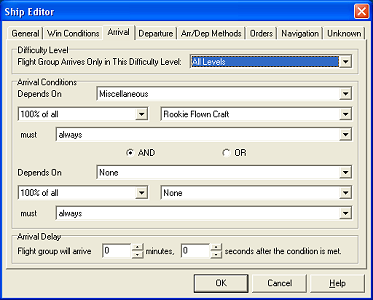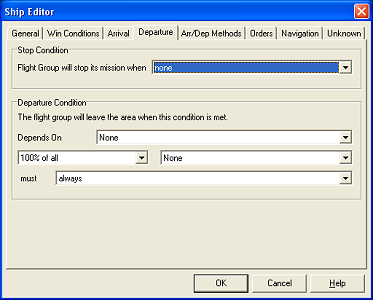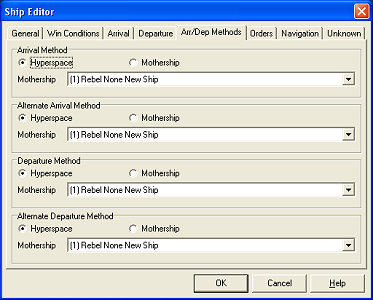|
Flight group management - Arrival and Departure settings
There are three tabs available to specify arrival and departure conditions and settings for flight groups.
Arrival
The first of these, Arrival, will give you control of when the flight group will enter the arena. You can specify on which difficulty setting the group will appear, and one or two conditions that must be met. These two conditions can be combined via a logical AND or a logical OR. If you choose AND, both conditions must be met for the group to arrive. If you select OR, only one of the conditions has to be met. If you only want one condition, then set only the first and leave the second as default. You can also specify a time delay that will determine how long after the conditions have been met, the group will arrive. If you want a group to be present when the mission begins, simply set the time delay to 0 minutes 0 seconds. In the Depends on box, you can select which group the condition applies to. But here, you have a lot more freedom. You are not limited to one flight group, but you can also specify larger collections, such as ship types (ie: all X-wings), ship categories (ie: freighter craft, which would include anything from a Bulk Freighter and Cargo Ferry to a modified Corvette), or a whole IFF code, or all ships with a specified skill setting (ie: all veterans). This gives you an enormous freedom for picking arrival conditions.
Departure
In this tab, you can specify when a flight group will leave the arena. There are two different options here: the Stop Condition and the Departure Condition. The Stop Condition applies to the flight group itself. The flight group will break off whatever it is doing, whether its mission is complete or not, and return to its mothership or hyperspace, when this condition is met. You can use this for instance, to have a Star Destroyer leave the arena before it is destroyed. This condition will apply to each ship in the flight group separately. So if you have 3 TIE Defenders, and one gets down to 50% hull strength, it will leave while the other two stay to fight. The Departure Condition can apply to other flight groups as well as the flight group itself, and applies to the flight group as a whole. Again, you have the same freedom in selecting the condition as you did with arrival conditions. You can use this for instance, if you have an Assault Transport that needs to board a freighter. If the freighter is destroyed, the ATR will sit dead in space. It's order will be "Looking for craft to board". In the mean time, it is a sitting duck, and will never see the craft it is to board, so will never leave. You can specify a departure condition here, so the ATR will return home if the freighter is destroyed.
Arr/Dep Methods
This third tab specifies where a flight group comes from. Per flight group, you can set two alternative motherships for a flight group, or replace one of these motherships with hyperspace. For example, you can assign both a VSD and an ISD to be a flight group's mothership. That way, if the VSD is destroyed, the player can return to the ISD. This is especially nice when putting the player in a craft with no hyperdrive. Note that for the Departure Method, whether set here or not, hyperspace is always an option for craft with hyperdrives, and hyperspace is never an option for craft that don't come with hyperdrives. There is a bug in the game though that will allow craft without hyperdrives to fly into the arena by exiting hyperspace. Here, too, caution is needed.
This is also a place where size does matter. Look at the following two YouTube videos and you will see what I mean.
|