|


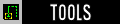



| |
FREQUENTLY ASKED
QUESTIONS
This page is in perpetual evolution,
feel free to submit questions and/or answers to me at slavelet@iinet.net.au
Thanks to Colonel RogueWing for compiling most of these FAQs.
Some caption texts
of my briefing don't appear although I add them...
Make sure in the "Instruction
List" screen of the briefing window that between each couple of
"Briefing text" instruction there is a "page break"
instruction (it appears as "===...==="). If you have been playing with
the "move up"/"move down" commands, the page break
instruction may be just after the "Briefing Text" one instead of just
before. By the way, the "Review your briefing" page only displays the
first "briefing text" instruction following each "page
break".
My briefing
crashes...
Either you did not follow the good
format for your mission file name, or the <end marker> instruction of your
briefing is missing. If so, the only known way to correct this is to erase all
instructions...
I want to do a
surprise to the player during the mission, but all the goals are already
displayed at the beginning of the mission.
Use dynamic goal sequences. On the
FG Goal page, the box under the "must" selection box is labeled
"Active sequence #" in the registered version; it allows you to create
dynamic goals:
- goals numbered 0 or 1 will appear at
the beginning of the mission
- goals numbered 2 appear when goal
numbered 1 are completed
- goals numbered 3 appear when goal
numbered 2 are completed, etc
- goals numbered 7 appear when these
goals are completed only
For example, you want to
make a patrol mission, where a Rebel CRS arrives, the main goal is then to
inspect it, and then to capture it by a capture team . It wouldn't be nice if
the goal "inspect the CRS" is displayed right at the beginning of the
mission. So you would do this way, for example:
Active sequence #1: 100%
of CRS Liberty must arrive with as text displayed:
Incomplete: "Patrol
the area"
Success: "a Rebel
CRS spotted !"
Active sequence #2:
100% of CRS Liberty must be inspected with as text displayed:
Incomplete: "CRS
must be inspected"
Success: "CRS
Liberty inspected"
Active sequence #3:
100% of CRS Liberty must be captured with as text displayed:
Incomplete: "CRS
must be captured"
Success: "CRS
Liberty captured"
You may want as well to
have a prevent goal like "100% of ISD Challenge must not be destroyed"
displayed during all the mission, then you will use:
Active sequence #0: 100% of ISD
Challenge must not be destroyed" with as text displayed:
Incomplete: "Challenge
must not be destroyed"
Success: "Challenge
destroyed"
Active sequences are used for
primary goals and prevent goals as well. It does not apply to bonus/secondary
goals as these are not displayed at all until completion. Do remember you can
write whatever you want for goal strings, whichever the real objective is...
How do I make
multi-container convoy ships ?
You can use condition 53 to
make one of those cool convoys with a bunch of containers in-between the cockpit
and the engine. The arrival condition must be set to "100% of
Flight Group ? must 53" The ? is the cargo hauler you want to put the
container in between. To make the hauler move, just give the move order to the
hauler. The containers don't need a order to move, the cargo hauler pushes them
along. Any ship can be hauled, not necessary cargos... To make long convoys,
just make multiple containers in a flight group, and if you want a new flight
group, just do the same thing (100% of Cargo Hauler must 53). They will be added
according to which is first in the Flight Group list to have that Arrival order.
So, basically, these ships are 53ed to a hauler... For example, if CON/A Alpha,
CON/B Beta, CON/C Gamma are 53ed (in this order in the FG list), Alpha will be
near the cockpit, Beta will be in the middle, and Gamma will be near the engine.
How do I make ships
defect ?
Use the "Defect" order,
in the box marked "IFF?" and "Team?" you should place the
number of the IFF (acquired by counting from 0 the IFFs in the list of them) and
of the Team (countig from 0 the Teams as well). The "if defected"
condition is condition 52, if you want to use it as a trigger.
- How do I keep
spelling errors out of my missions?
-
- Buy a dictionary. But,
seriously, unless you are VERY careful, spelling errors will usually creep
in unless you run all of your text messages through a spell checker. It is
usually a good idea to ask someone to test fly your mission to check it for
spelling and grammar errors.
-
-
- How do I add craft to
the Mission Craft List at the beginning of the mission?
-
- On the Arrival page, make
sure that the first two arrival conditions are set to 100% of Flight
Group (first FG listed) must (Always True). It is a good idea to only
add craft that will have a direct impact on your mission. You don't want a
bunch of freighters or extra ships adding to the list.
-
-
- How do I keep
warheads and countermeasures from appearing twice in the hangar?
-
- If you assign the player's
craft a warhead or countermeasure on the FG page, then don't highlight those
particular items on the Options page.
-
-
- Why aren't my hints
showing up in-game?
-
- You must have the symbol #
at the beginning of the hints for them to show up.
-
-
- When I try to hyper
to another region, I never exit hyperspace. Why?
-
- You probably have more than
96 craft in the region you are hypering to. You will not exit hyperspace
until some of them leave that region or else some of them have been
destroyed. There seems to be other limits in number of Flight Groups (around
100) and of Radio Messages (around 64).
-
-
- How can I set it so
that the player can call for reinforcements?
-
- Create the FG that you want
to be the reinforcements. On the Arrival page for them, set the arrival
conditions to !00% of FG (player's FG) must be reinforced. If the
player's FG is not the first FG that is listed on the FG window, you may
have to set it to 100% of FG (first FG listed) must be reinforced.
-
-
- How far away is the
proximity trigger set to?
-
- That depends. The first
part of the condition (where it says 100%) determines the distance. The
further down the list you go, the further away the proximity trigger will
be.
-
- How can I add a timer
function to my goals?
The box that is circled in the
screenshot below is now known to contain a timer function for FG goals. The
numbers are the same as the numbers used for arrival times for messages.
However, further experimenting is needed to see exactly how this can work.
- EXAMPLE
-
-
- My mission crashes
between the briefing and the hangar. Why?
-
- This is usually caused by a
problem with either the player's craft or a custom opt that may be present.
Double check all your settings on the player's craft. If they are all
correct, try changing your custom opt to a different craft and see if that
corrects your problem.
-
-
- My briefing texts
show up twice in the Review Your Mission Screen. Why?
-
- This is a rare bug that occasionally
shows up. There is no known cause for it and the only way to fix
it is to completely erase all the briefing instructions and start over.
However, it seems happen mostly with the unregistered version of Allied.
-
-
- I completed all the
goals and it said Victory. But when I landed, it said Mission Failed!?
-
- This is a bug that a lot of
people report with custom missions. It is believed that it may be several
different bugs that all manifest themselves the same way. One reported way
to fix it is to add a couple of dummy FG's that have arrival times of 100%
of Player's craft must be destroyed. Then, assigned Bonus goals if they
are destroyed. For some reason, this usually fixes the problem.
-
-
- What's the easiest
way to add difficulty levels?
-
- The easiest way that I have
found is to add a FG of enemy fighters and give them orders to attack the
player's FG. Then set their arrival to Hard Level. Then, add a FG of
friendly fighters and give them orders to help you attack the primary
target. Set their arrival to Easy Level.
-
-
- People complain that
my briefing is too quick and hard to read. How can I make it better?
-
- A good rule of thumb is to
allow at least 5 seconds for each briefing text to be read. Remember, not
everyone reads quickly and many people don't speak English as a native
language so it takes them a little longer to read written English.
-
-
- I gave the player the
option to switch to another craft, but it doesn't work. What's wrong?
-
- Apparently, this happens
occasionally with early versions of Allied. The only way to fix it is to use
one of the later versions of Allied to assign this option.
-
- What and where are
these EH Crests I keep hearing about?
-
- Those cool pics that accompany
your craft list, that's a Crest. They are found under the Mission Parameters
icon. You can find more information here and here.
Introduction
- AlliED
Interface - Mission Making - FAQs
|
