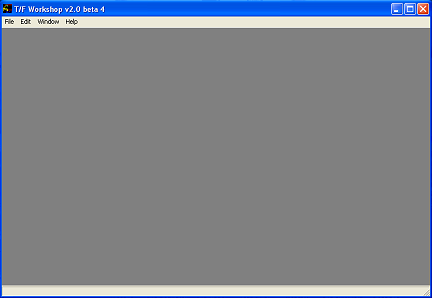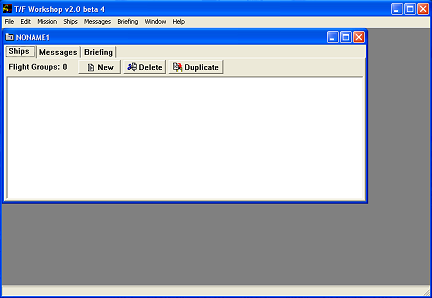|
Introduction to TIE Fighter Workshop (TFW)
Getting started Let's assume you have downloaded and installed the program. I installed it in my LucasArts game directory, and created a shortcut on my desktop. After you start the program, you will get the following screen:
Nothing special, and only one interesting menu. The Edit menu is empty, the Window menu has nothing to do with the program, and the Help menu, well, take a look and know why I won't go into that here.
Interesting is the File menu, even though it's very obvious. Here, you can create new or open existing TIE mission files, TIE battle files and TIE pilot files. There is also a Battle manager, which will allow you to import and export complete battles. You can also start TIE Fighter from here (provided you have told TFW where the game is located) and change your preferences.
Preferences One of the preferences I suggest you change is unchecking 'Check Mission for Errors during Save'. While this feature can be nice, it is also buggy and annoying. A good thing is, that it will warn you for errors such as not having a flight group specified as player's flight. On the other hand, it cannot correctly count the number of ships in the arena at the start of the mission. For instance, if you create 12 flight groups of 4 ships each, and then have 4 flight groups arrive only on easy, 4 arrive only on intermediate, and 4 only on hard, then the player in TIE Fighter will be facing 16 enemy ships. No more. However, TFW will give you a warning that there are too many ships in the arena at the start of the game. It checks for 28, which is the limit for TIE, while 32 are allowed in TIECD and TIE95, but it will not take difficulty settings into account. Therefore, this warning is completely useless to the mission builder. You might be searching for the problem for a long time, when in fact there is none.
Creating a new mission Let's get started by creating a new mission file. Before I start, I like to have an outline of the mission, and its place in my battle. Sometimes I write this all down in great detail, but mostly, I just have the flight groups I want listed on a sheet of paper. I then quickly create the flight groups I need by clicking the new button. That way, I can easily set targets and motherships and conditions. Other builders might suggest you add only a small number of flight groups at a time, and check if they do what they are supposed to do, but I actually find it harder to make missions that way. Should you want to eliminate a flight group from the arena to test something, you can just simply change its arrival time, and it will not bother you. If you create a new mission, a new window, the mission window will be opened. Also, the menu options in the menu bar will be expanded. The mission window will look like this:
This opening screen has three buttons: Ships, Messages and Briefing. Ships is used for managing your flight groups, Messages is where you create your in-flight messages, and Briefing is where you create the animated briefing.
|