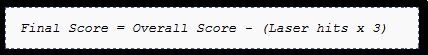FORMATTING AND LAYOUT
bold and italics
Often used, but don't go overboard... To put something in italics (like the names of ships), use two quotes
(') before and after your text. To put something in bold use three, and to put something
in bold italics, use five.
line breaks and blank lines
When you compare the text we entered and the way it is displayed, you see a major problem. If we start a new line in
the edit box, such as after HISTORY, it doesn't copy over in the article. And when we added a blank line in the edit
box, it just created a line break.
The solution to this is simple: to insert a linebreak into your article, you must create a blank line in the edit box.
To insert a blank line in your article, put two blank lines in the edit box. Basically, the edit box takes a RETURN more
than you would use in a word processor. Alternatively, you could just use the HTML tag <br>.
sections
If you look at my wiki entry, you see the text is divided into sections (as I tried to do in the editbox with the blank
lines). The wiki has it's own way for doing this:
 To start a new section with a line under the title, you use two = characters: ==SECTIONNAME==
To start a new section with a line under the title, you use two = characters: ==SECTIONNAME==
 To start a new section without a line under the title, you use three = characters: ===SECTIONNAME===
To start a new section without a line under the title, you use three = characters: ===SECTIONNAME===
 You can go levels deeper, and add four or more = characters. This will give you the same as before, only the font
You can go levels deeper, and add four or more = characters. This will give you the same as before, only the font
 will be a bit smaller. You can use from 1 up to 6 = characters here.
will be a bit smaller. You can use from 1 up to 6 = characters here.
bullet or numbered lists
To sum up things, bulleted or numbered lists are nice. Wiki provides both.
An asterisk (*) starts a bulleted item. A hash (#) starts a numbered
item. You can build in levels here as well. if your first numbered item has three items you want bulleted, simply use
#* on the first three lines.
As soon as wiki encounters a line that breaks the list, it considers the list terminated.
indentation
If you want indentation, simply precede the line with a colon (:). You can add multiple
colons (:::) to increase the indentation.
nowiki!
If you want to write out wiki tags, or HTML tags, or special words that can be interpreted by the browser, but you
don't want that to happen, you can add the <nowiki> tag:
<nowiki>stuff here</nowiki>
horizontal line
To add a horizontal line, create a line with four dashes (----)
boxing your text
To put your text into a box, create a line that begins with a space. The box will automatically use a fixed-width
font as well then.
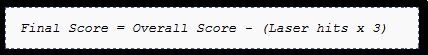
HTML codes
If you want more, the wiki will allow you to use certain HTML tags to spruce up your text. I'm not going into
explaining these tags here. Remember to always close your tags. The allowed tags are:
<b>, <big>, <blockquote>,
<br>, <center>, <code>,
<dd>, <div>, <dl>,
<dt>, <font>, <h1> to
<h6>, <hr>, <i>,
<li>, <ol>, <p>,
<pre>, <small>, <strike>,
<sub>, <sup>, <table> with
<td> and <tr>, <u>, <ul>.
Please note that this list may not be complete.
Magical words
Wiki has some magical words that will perform certain tasks. If you have entered sections
on your page, you will notice the word Edit before each. You can edit each section separately. However, I don't like the
look of that, so I want them gone. Or, if you have more than four sections, the wiki automatically creates a table of
contents, which I don't want either. There are magical words the wiki knows that can deal
with that. Here's a smallish list:
__NOTOC__ Hide the table of contents
__FORCETOC__ Force a table of contents
__NOEDITSECTION__ Delete the [Edit] link for each section
__END__ Add empty space at the bottom of the page
 To start a new section with a line under the title, you use two = characters: ==SECTIONNAME==
To start a new section with a line under the title, you use two = characters: ==SECTIONNAME==
 To start a new section without a line under the title, you use three = characters: ===SECTIONNAME===
To start a new section without a line under the title, you use three = characters: ===SECTIONNAME===
 You can go levels deeper, and add four or more = characters. This will give you the same as before, only the font
You can go levels deeper, and add four or more = characters. This will give you the same as before, only the font
 will be a bit smaller. You can use from 1 up to 6 = characters here.
will be a bit smaller. You can use from 1 up to 6 = characters here.